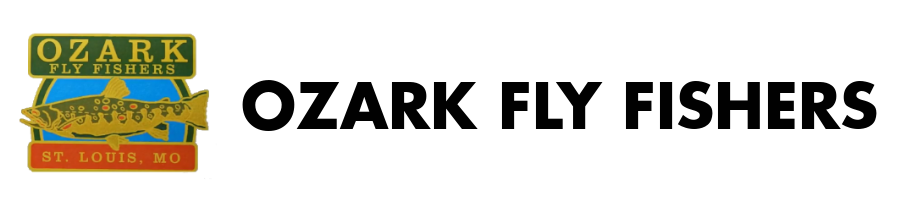Thursday, September 24 – 7:00 PM
Come Zoom with Ozark Fly Fishers. On Thursday, September 24, Ozark Fly Fishers, Inc. will offer online, visual programming for members. The programs will be available to all members that have a computer or smartphone. On the morning of the meeting, each OFF member will be emailed a link and password for the evening program. The meeting will begin at 7:00 PM, but members will be able to join the Zoom meeting room as early as 6:45 PM. This month, our Guest Speaker is Sarah Parker Pauley. Sara Parker Pauley serves as the ninth Director of the Missouri Department of Conservation.
As always, the programs will be advertised on the OFF Website, our social media channels, through emails to members, and in the monthly newsletter. On the morning of the meeting, each OFF member will be emailed a link and password for the evening program. The meeting will begin at 7:00 PM, but members will be able to join the Zoom meeting room as early as 6:45 PM. During the meeting program, all members except the presenter will be muted, so that only the presenter will be able to speak. Members will be able to virtually raise their hands in Zoom if they have questions, or post their questions in the Zoom chat. We’ll demonstrate how to do this before the meeting gets started.
Reminder: Using Zoom
Click the Link to Watch this Video: https://www.youtube.com/watch?v=nKQq96TiGpg
Join by computer
· Have a headphones available if possible to minimize feedback – your cellphone earbuds will work well.
· Click the Zoom link that’s been sent to you in an email, and Zoom should automatically and quickly download to your computer.
· In Downloads on your computer, click Zoom_launcher.exe. Zoom should direct you to this with a large orange flag.
· Once Zoom has launched, a screen should pop up asking for your name. This will identify you during the meeting.
· You should now be part of the meeting. Click the green button that says “Join Audio By Computer”.
Join by tablet or smartphone
· If you choose to use your tablet or smartphone, be sure to download the Zoom app ahead of time.
· Once you have downloaded the Zoom app, follow the “Join by computer” instructions above.
Join by telephone
· First, dial the phone number provided in the Zoom email.
· When prompted, dial the meeting ID number that is also provided.
· Your phone will be automatically muted once the meeting starts. If you want to speak, press *6 to unmute.
We want to start on time – please allow extra time to get online! In consideration of the whole group, please arrive 15 minutes early in order to get successfully connected. Someone will be on hand to help you if needed. This is especially important if this is your first time using Zoom. If you come late to the conversation and have difficulties connecting, please disconnect and phone in.